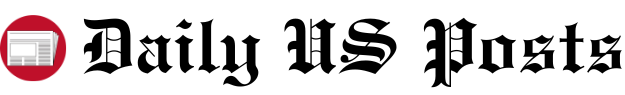Working from home has become the new normal for millions of professionals worldwide, yet many still struggle to maintain peak productivity in their home environment. According to Stanford research, 42% of remote workers report difficulties with concentration and time management when working from home. “The line between work and personal life blurs significantly when your office is also your living space,” notes productivity expert Cal Newport. Whether you’re a seasoned remote worker or new to the home office setup, implementing the right productivity strategies can transform your workday from chaotic to controlled. These proven productivity hacks will help you reclaim your focus, maximize your output, and create a healthier work-from-home experience.
Setting Up Your Optimal Home Workspace
Creating a dedicated work zone serves as a powerful psychological trigger that signals to your brain it’s time to focus. This doesn’t necessarily require an entire room—even a consistent corner of your dining table can work if that space is exclusively associated with productivity. The key is consistency and clear boundaries that separate your work life from personal spaces.
Ergonomic considerations are not merely about comfort but are critical investments in your long-term health and productivity. Your chair should provide proper lumbar support, with your feet flat on the floor and knees at approximately a 90-degree angle. Position your monitor at eye level to prevent neck strain—a stack of books works perfectly if you don’t have an adjustable stand. Your keyboard and mouse should allow your wrists to remain flat and elbows to maintain that same 90-degree angle.
The psychology of color significantly impacts your mental state and productivity levels. Blues and greens promote calm focus and are ideal for creative work. Yellow stimulates energy and innovation but can be overwhelming in large doses. Red increases alertness but may trigger stress with prolonged exposure. Consider incorporating your chosen productivity colors through desk accessories, artwork, or even a strategically placed plant if painting isn’t an option.
Essential tools that dramatically improve workflow include a reliable wireless mouse and keyboard, noise-cancelling headphones, and adequate lighting. A quality desk lamp with adjustable brightness settings prevents eye strain during different times of day. Consider a secondary monitor if your work involves comparing documents or multitasking—research shows productivity increases of up to 42% with dual monitors.
Minimizing distractions requires thoughtful workspace design. Position your desk away from high-traffic areas and facing a wall rather than windows or doorways to reduce visual distractions. If space constraints make this impossible, consider a room divider or decorative screen. Noise management can be achieved through headphones, white noise machines, or even weatherstripping your office door to reduce sound transmission.
Budget-friendly workspace upgrades can yield remarkable productivity returns. A simple monitor riser improves posture and reduces neck strain for under $30. A quality LED desk lamp enhances focus and reduces eye fatigue for approximately $40. Anti-fatigue standing mats cost around $50 but dramatically increase comfort if you use a standing desk. Even small investments like proper cable management solutions ($15-20) reduce visual clutter that can subconsciously distract your brain.
Morning Routines That Prime Your Brain for Productivity
Morning routines hold greater significance for remote workers than office employees because they replace the natural transition that commuting provides. Without the physical journey from home to workplace, remote workers must create deliberate routines that signal the shift from personal to professional mindsets.
The ideal pre-work ritual combines consistent timing with activities that engage both body and mind. Begin by waking at the same time daily—even on weekends if possible—to stabilize your circadian rhythm. Resist the temptation to check emails or social media immediately upon waking, as this puts you in a reactive rather than proactive state.
Physical activities boost cognitive function by increasing blood flow to the brain and releasing beneficial neurochemicals. A 20-minute morning workout—whether yoga, strength training, or brisk walking—improves focus, enhances problem-solving abilities, and reduces stress hormones. Research indicates that morning exercise improves attention and decision-making for up to 10 hours afterward.
Nutrition strategies that fuel optimal brain performance start with hydration—drinking 16oz of water upon waking rehydrates your brain after overnight fasting. Follow with a breakfast rich in protein and healthy fats while limiting simple carbohydrates that cause mid-morning energy crashes. Consider foods high in choline like eggs, which support the production of acetylcholine, a neurotransmitter essential for focus and learning.
The “fake commute” technique effectively prepares your mind for work mode. This involves taking a 15-20 minute walk around your neighborhood before starting work, simulating a commute’s transitional benefits without the drawbacks. Some remote workers report that even changing into work clothes, despite no one seeing them, triggers productive mindsets by creating clear boundaries between relaxation and work states.
Digital habits to avoid first thing in the morning include checking email, social media, or news sites. These activities flood your brain with dopamine and information that fragments attention before you’ve established focus. Neuroscience research shows that how you engage your brain in the first hour after waking establishes neural patterns that persist throughout the day. Reserve your first hour for activities that build focus rather than fracture it.
Time Management Techniques Specifically for Remote Work
The modified Pomodoro technique optimized for home distractions adjusts the traditional 25-minute work intervals to account for common household interruptions. Many remote workers find success with 35-minute focused sessions followed by 10-minute breaks, providing a buffer for minor disruptions without derailing the entire time block. Additionally, scheduling two consecutive Pomodoros with a longer 15-minute break afterward creates momentum for tackling complex tasks.
Time-blocking strategies that accommodate household interruptions involve building flexibility directly into your schedule. Rather than filling every minute, allocate 45 minutes of each hour to focused work, leaving 15 minutes as “buffer time” for unexpected interruptions. This prevents the cascade effect where one disruption throws off your entire day. Additionally, designate specific “interruption-friendly” blocks for tasks requiring less concentration.
Identifying your personal peak productivity windows transforms scheduling from a mechanical exercise into a strategic advantage. Most people experience their highest cognitive functioning 2-4 hours after waking, making this ideal for complex analytical tasks. Creative thinking often peaks during periods of mild fatigue, typically in mid-afternoon. Track your energy patterns for two weeks, noting when you naturally feel most focused, creative, or socially inclined, then schedule tasks accordingly.
Digital calendar systems prevent work from bleeding into personal time when configured properly. Beyond basic scheduling, implement color-coding to differentiate work, personal care, family, and recreation activities. Set up automatic “end of workday” reminders and make your calendar visible to household members so they understand your availability. Consider using separate calendars for work and personal life that can be viewed together or separately as needed.
Task batching methods reduce context switching—which research shows can consume up to 40% of productive time. Group similar activities requiring the same mental resources: communications (emails, calls, messages), creative work, analytical tasks, and administrative duties. Process all emails during designated blocks rather than responding individually throughout the day. This approach leverages the brain’s natural preference for similiar cognitive processes.
The 2-minute rule prevents small tasks from accumulating into overwhelming backlogs. If a task will take less than two minutes to complete, do it immediately rather than scheduling it for later. This applies particularly well to email responses, basic filing, and quick decisions. Implementing this rule eliminates the cognitive load of remembering numerous small tasks while preventing them from demanding formal scheduling.
Digital Tools That Streamline Remote Work
AI-powered productivity assistants automate routine tasks that would otherwise fragment attention. Tools like Otter.ai transcribe meetings in real-time, eliminating note-taking duties. Email management systems like SaneBox or Boomerang automatically sort messages by priority and schedule follow-ups. AI writing assistants like Grammarly go beyond spell-checking to improve clarity and tone, saving editing time. These tools collectively recover hours of cognitive bandwidth each week.
Project management platforms designed specifically for remote workers emphasize asynchronous communication and transparency. Tools like Asana, Monday.com, and ClickUp provide visual representations of workflows, making it easier to track progress without constant check-ins. Their mobile capabilities ensure you maintain awareness of project developments without being tethered to your desk. The most effective platforms allow customization to match your specific workflow rather than forcing you to adapt to rigid systems.
Focus apps block distractions during deep work sessions by preventing access to attention-draining websites and applications. Freedom, Focus@Will, and Forest not only block distractions but provide positive reinforcement for maintaining focus. More sophisticated options like RescueTime analyze your digital behavior patterns and provide insights into productivity trends. The most effective approach combines blocking capabilities with positive reinforcement and data analytics.
Communication tools reduce meeting fatigue through asynchronous alternatives. Loom allows creating short video explanations that replace entire meetings. Tools like Slack with threading capabilities minimize disruptions while maintaining team connectivity. Notion’s collaborative documents enable multiple people to contribute to projects without synchronous interaction. The key is selecting tools that respect attention while still enabling necessary collaboration.
Time-tracking software provides insights into productivity patterns that would otherwise remain invisible. Applications like Toggl, Harvest, and Clockify reveal how you actually spend time versus how you think you do. Beyond basic tracking, these tools generate reports that highlight time allocation across projects, clients, or task types. This data enables evidence-based decisions about which activities deserve more or less of your limited attention.
Cloud-based collaboration tools eliminate version control problems that plague remote teams. Beyond basic file sharing, platforms like Google Workspace and Microsoft 365 enable real-time co-creation. More specialized tools like Figma (for design) and Miro (for whiteboarding) recreate collaborative in-person experiences. The most valuable aspect of these tools is their ability to create a single source of truth that all team members can access regardless of location or time zone.
Combating the Isolation Factor
Virtual coworking strategies recreate office energy through structured shared working sessions. Platforms like Focusmate pair you with accountability partners for timed work sessions, while services like Caveday facilitate group “deep work sprints” with dozens of other remote professionals. Some remote workers maintain video calls with colleagues while working independently, creating the ambient awareness of an office without the interruptions. These approaches leverage social accountability while maintaining individual focus.
Structured social interaction techniques prevent loneliness without sacrificing productivity. Schedule regular virtual coffee breaks with colleagues or industry peers—15-minute conversations that fulfill social needs without derailing your day. Remote-specific networking groups on platforms like LinkedIn or Circle provide community with others facing similar challenges. Virtual lunch-and-learns combine professional development with social connection.
Communication protocols keep you connected without constant interruptions when implemented thoughtfully. Establish team agreements about response times for different communication channels—perhaps immediate for urgent matters, within two hours for important issues, and by end-of-day for standard questions. Status indicators in tools like Slack clarify when you’re in deep focus versus available for interaction. These boundaries create predictability that benefits everyone.
Building virtual relationships with colleagues requires deliberate effort beyond work discussions. Allocate the first few minutes of one-on-one meetings for personal connection before diving into business topics. Create dedicated channels for non-work conversations that might naturally occur in an office kitchen. Send occasional physical items like handwritten notes or small gifts to strengthen connections that exist primarily in digital space.
Accountability partnerships with fellow remote workers provide motivation through mutual commitment. Weekly check-ins with a designated partner to review goals and obstacles create external structure without managerial oversight. Some partnerships include financial stakes—contributing to a shared fund that gets donated if either person misses targets. The most successful partnerships combine genuine care with appropriate levels of challenge.
Balancing solitude and connection optimizes cognitive performance by recognizing that both isolation and overstimulation impair productivity. Neuroscience research indicates that the brain requires periods of social connection to maintain dopamine levels that drive motivation, yet also needs uninterrupted focus time for complex tasks. Most remote workers benefit from scheduling 2-3 social touchpoints throughout the day, with the remainder protected for focused work.
Physical Wellbeing Hacks for Home Workers
Micro-movement routines counteract the negative effects of prolonged sitting without requiring significant time investments. Set timers for movement breaks every 30-45 minutes—even 90 seconds of activity improves circulation and reduces musculoskeletal strain. Simple movements like shoulder rolls, neck stretches, and standing toe touches can be performed beside your desk. More comprehensive options include the 7-minute scientific workout, which activates all major muscle groups in minimal time.
Nutrition strategies that maintain energy focus on preventing blood sugar fluctuations that cause energy crashes. Front-load protein at breakfast and lunch while moderating carbohydrate intake. Keep healthy snacks visible and accessible—research shows we’re more likely to choose foods that require minimal effort. Preparing single-serving portions in advance removes decision fatigue around healthy eating. Some remote workers find that a lighter lunch prevents the afternoon productivity dip that often follows larger meals.
Hydration systems ensure consistent water intake by designing your environment for success. Keep filled water bottles at your workstation, perhaps marked with time indicators to pace consumption throughout the day. Apps like WaterMinder send reminders and track intake. Some remote workers tie hydration to routine activities—drinking water before checking email or after completing each task on their list. Proper hydration improves cognitive performance by up to 14% according to research.
Eye strain prevention techniques protect vision during extended screen time. The 20-20-20 rule—looking at something 20 feet away for 20 seconds every 20 minutes—reduces eye fatigue. Blue light filtering glasses or screen settings minimize exposure to wavelengths that disrupt sleep cycles. Proper monitor positioning at arm’s length and slightly below eye level reduces strain. Adjusting screen brightness to match ambient lighting conditions significantly impacts eye comfort during long work sessions.
Sleep optimization practices specifically address remote work challenges. Maintaining consistent sleep and wake times regulates circadian rhythms disrupted by the lack of commuting schedules. Creating a definitive end-of-work ritual signals to your brain that professional activities have concluded. Avoiding screens for 60-90 minutes before bed prevents blue light exposure that suppresses melatonin production. Some remote workers find success with sleep tracking applications that provide data-driven insights into sleep quality.
Stress-reduction methods that require under 5 minutes include breathing techniques proven to activate the parasympathetic nervous system. Box breathing—inhaling for four counts, holding for four, exhaling for four, and holding for four—can reset your stress response in under two minutes. Progressive muscle relaxation, sequential tensing and releasing of muscle groups, takes only 3-5 minutes. Even brief mindfulness practices like the STOP technique (Stop, Take a breath, Observe, Proceed) interrupt stress cycles before they escalate.
Psychological Strategies for Sustained Focus
Implementation intentions overcome procrastination triggers through specific if-then planning. Rather than a general intention like “I’ll start the report today,” create a specific trigger-response plan: “When I finish my morning coffee, I’ll write the first paragraph of the report.” Research shows this approach makes completion rates 2-3 times higher than simple goal-setting. The specificity eliminates the decision point where procrastination typically occurs.
Attention residue management improves task transitions by acknowledging that your mind doesn’t instantly switch contexts. After completing significant tasks, take 2-3 minutes to document any remaining thoughts or next steps before moving on. This “cognitive offloading” prevents unfinished mental loops from continuing to consume background processing power. Some remote workers find that physically changing locations between major tasks—even moving to a different chair—helps clear mental residue.
Mindfulness practices tailored for work-from-home challenges focus on present-moment awareness rather than elaborate meditation routines. Single-tasking—giving complete attention to one activity—counteracts the fragmented attention remote work often creates. The RAIN technique (Recognize, Allow, Investigate, Non-identify) helps manage distracting thoughts without becoming entangled in them. Even brief body scan practices reconnect you with physical sensations often ignored during focused mental work.
Boundary-setting scripts for family members provide clear, compassionate communication about work needs. Phrases like “I need to focus completely for the next hour. Unless there’s an emergency, please save questions until I take a break at 11:30” give specific timeframes rather than open-ended requests. Creating visual signals—like wearing headphones or displaying a colored card on your door—reduces the need for repeated verbal boundaries. The most effective boundary scripts acknowledge others’ needs while clearly stating your requirements.
Reward systems leveraging behavioral psychology create positive reinforcement for productive behaviors. Pairing pleasant activities with challenging tasks—listening to favorite music only while processing emails, for example—builds positive associations. Some remote workers create “productivity points” exchangeable for meaningful rewards. The most effective rewards are immediate, proportional to the effort required, and genuinely desirable rather than obligatory self-care.
Techniques for combating decision fatigue minimize needless choices that deplete willpower. Preparing standardized meals for workdays eliminates daily food decisions. Creating decision frameworks—like “I always tackle creative work before noon”—removes recurring deliberation. Some remote workers adopt personal policies like the “10/10/10 rule,” considering how a decision will impact them in 10 minutes, 10 months, and 10 years. These approaches preserve cognitive resources for decisions that truly matter rather than depleting them on routine choices.
Mastering the Art of Home Office Success
The transformation from struggling remote worker to productivity powerhouse doesn’t happen overnight, but implementing even a few of these strategies can create significant improvements. The most successful remote professionals don’t try to recreate office conditions at home—they leverage the unique advantages of their environment while mitigating the challenges. By customizing these productivity hacks to your specific situation and consistently applying them, you’ll not only accomplish more in less time but also enjoy a healthier relationship with your work. Which hack will you implement first? Your future productive self is waiting.