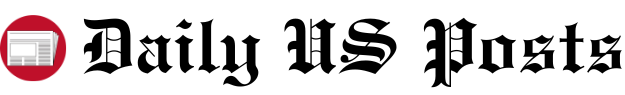I’ve spent years researching cybersecurity practices, and I’ve found that most people unknowingly expose their personal data through simple, avoidable mistakes. Whether you’re shopping online, using social media, or just browsing the web, your digital footprint creates numerous access points for potential identity theft. This guide will walk you through practical, actionable steps to secure your information across all your digital activities.
Understanding Online Privacy Threats
The digital landscape presents an ever-expanding array of privacy threats that evolve in sophistication daily. Phishing attacks attempt to trick users into revealing sensitive information through deceptive emails, messages, or fake websites that mimic legitimate organizations. Malware—including viruses, ransomware, and spyware—can infiltrate systems to steal data, monitor activity, or hold information hostage. Data breaches expose vast collections of personal information when companies’ security defenses fail, often affecting millions of users simultaneously.
The statistics paint a concerning picture. According to the Identity Theft Resource Center, over 291 million people were impacted by data breaches in 2021 alone. The financial implications are substantial—the average cost of identity theft exceeds $1,000 per victim, while the emotional toll and time spent resolving these issues often proves even more burdensome. For businesses, the average data breach now costs $4.24 million globally.
Personal information collection occurs through numerous channels, often without explicit awareness. Website cookies track browsing habits, apps collect location and usage data, loyalty programs monitor purchasing patterns, and social media platforms analyze behavior and connections. This information builds detailed profiles that can be monetized, shared, or stolen.
Cybercriminals particularly value certain personal details. Social Security numbers, financial account credentials, and medical records command high prices on dark web marketplaces because they enable identity theft, financial fraud, and insurance scams. Even seemingly innocuous information like birth dates, addresses, and employment history provides building blocks for sophisticated social engineering attacks.
Vulnerable access points exist throughout daily online activities. Unsecured Wi-Fi networks, outdated software, weak password practices, and unencrypted communications create opportunities for interception and exploitation. Mobile devices present unique vulnerabilities through app permissions, Bluetooth connections, and public charging stations. The Internet of Things (IoT) expands the attack surface further as smart home devices often lack robust security protocols despite their access to intimate household data and activities.
Create Strong, Unique Passwords
Password creation requires balancing complexity with memorability. The passphrase method combines multiple unrelated words with numbers and special characters—for example, “Horse7Battery!Staple^Clock”—creating lengthy passwords that resist cracking algorithms while remaining easier to remember than random character strings. Mnemonic techniques transform meaningful sentences into passwords by using the first letter of each word plus substitutions, turning “My first dog Rover was born in 2010!” into “Mfd8wb!2010”.
Using identical or similar passwords across multiple accounts creates a single point of failure. When one service experiences a breach, all accounts sharing that password become vulnerable. This password reuse problem remains prevalent despite its dangers—surveys indicate over 65% of users recycle passwords across multiple sites.
Password managers offer a secure solution by generating, storing, and auto-filling complex, unique credentials for each service. Leading options include 1Password, with its intuitive interface and family sharing capabilities; LastPass, offering robust free features; Bitwarden, providing open-source transparency; and Dashlane, with its integrated VPN service. These tools encrypt your password database with a single master password—the only credential you need to memorize.
Two-factor authentication (2FA) adds a critical security layer by requiring something you know (password) plus something you possess (usually your smartphone). Implementation varies by platform but typically involves receiving codes via text, using authenticator apps like Google Authenticator or Authy, or employing hardware security keys such as YubiKey. Enabling 2FA on email accounts deserves priority, as email often serves as the recovery method for other services.
Regular password updates maintain security hygiene, though the traditional 90-day change policy has been reconsidered by security experts who now recommend situation-based updates. Immediate password changes become necessary after service breaches, device compromises, sharing credentials with others, using passwords on public computers, or noticing suspicious account activity.
Secure Your Devices and Networks
Comprehensive security software forms your first defense line. For Windows systems, Microsoft Defender provides capable built-in protection, while Bitdefender and Kaspersky offer advanced threat detection. Mac users benefit from Malwarebytes or Avast Mac Security to supplement built-in safeguards. Mobile devices require different approaches—iOS users should focus on privacy settings adjustments, while Android users might consider Avast Mobile Security or Bitdefender Mobile Security. Cross-platform solutions like Norton 360 protect multiple device types under a single subscription.
Home Wi-Fi security begins with router configuration changes. Access your router’s administration panel (typically via 192.168.1.1 or 192.168.0.1 in a browser) to implement these critical modifications: change the default administrator credentials; update firmware regularly; rename your network SSID to avoid revealing the router model; enable WPA3 encryption (or WPA2 if WPA3 isn’t available); use a strong, complex network password; disable WPS (Wi-Fi Protected Setup); enable the built-in firewall; create a guest network for visitors; and consider MAC address filtering for additional control.
Public Wi-Fi networks present significant risks through eavesdropping and man-in-the-middle attacks. When using these networks, employ these precautions: verify the network name with staff to avoid rogue networks; connect through a VPN to encrypt traffic; disable file sharing and AirDrop; use HTTPS websites exclusively (look for the padlock icon); avoid sensitive transactions like banking or shopping; log out of accounts when finished; and consider using your phone’s hotspot instead when security matters most.
Mobile device security requires specific settings adjustments. On iOS, review app permissions under Settings > Privacy, enable Find My iPhone, use Screen Time restrictions, and regularly check which apps use location services. For Android, implement similar controls through Settings > Privacy, enable Google’s Find My Device, review app permissions regularly, and disable installation from unknown sources. Both platforms benefit from lock screen security (preferably biometric plus PIN), remote wipe capability configuration, and Bluetooth disabling when not in use.
System and application updates address security vulnerabilities that hackers actively exploit. Configure automatic updates when possible, particularly for operating systems and browsers—the most frequently targeted software. When automatic updates aren’t available, establish a regular schedule for manually checking critical applications. Firmware updates for routers, smart home devices, and other connected hardware deserve equal attention despite being frequently overlooked.
Practice Safe Browsing Habits
Browser security settings provide foundational protection when configured correctly. In Chrome, access Settings > Privacy and Security to block third-party cookies, enable safe browsing protection, and manage site permissions. Firefox users should explore Options > Privacy & Security to enable Enhanced Tracking Protection and customize content blocking. Safari offers similar protections through Preferences > Privacy with intelligent tracking prevention. Regardless of browser choice, disable autofill for sensitive information, clear browsing data regularly, and consider creating separate browser profiles for different activities.
Secure websites utilize HTTPS encryption, indicated by the padlock icon in the address bar. This protocol encrypts data transmitted between your browser and the website. Legitimate sites also feature professional design, functional contact information, clear privacy policies, and secure payment options. Suspicious indicators include mismatched URLs, poor grammar, excessive pop-ups, unsolicited download prompts, and pressure tactics urging immediate action.
Cookie management balances convenience with privacy. First-party cookies from visited sites enable useful functions like shopping carts and login persistence, while third-party cookies primarily serve advertising networks tracking cross-site behavior. Browser settings can block third-party cookies while allowing first-party ones. Periodic cookie clearing prevents profile building, though this requires re-authentication on frequented sites. Consider tools like Cookie AutoDelete that remove cookies automatically when you leave a site unless specifically whitelisted.
Incognito or private browsing modes prevent local history storage and disable cookies during the session, but significant limitations exist. These modes don’t hide your IP address, prevent ISP tracking, or shield you from advanced fingerprinting techniques. Websites can still identify users through factors like browser configuration, installed fonts, and system specifications. Consider incognito mode a basic tool rather than comprehensive protection—especially for sensitive research or when using shared computers.
Security-enhancing browser extensions include uBlock Origin for filtering unwanted content, HTTPS Everywhere to force encrypted connections where possible, Privacy Badger to block invisible trackers, and Decentraleyes to prevent CDN-based tracking. However, each extension increases your browser’s “fingerprint” uniqueness, potentially making tracking easier. Additionally, malicious extensions can access browsing data, so install only from official stores after researching reputation and reviewing permission requirements.
Manage Your Social Media Footprint
Comprehensive privacy settings adjustments on major platforms significantly reduce data exposure. Facebook requires attention to numerous settings: under Privacy Settings, limit past and future posts to friends; in Profile Information, restrict visibility of contact details, relationships, and work history; through Timeline and Tagging, enable review of posts you’re tagged in; and under Location, disable history tracking. Instagram users should set accounts to private, disable “Activity Status,” manage Close Friends lists for targeted sharing, and review suggested account settings. Twitter privacy improvements include disabling precise location in tweets, protecting accounts when appropriate, and limiting data sharing with business partners under settings.
Personal information sharing guidelines establish clear boundaries. Never share your full birth date (month and day only if necessary), home address, phone number, vacation plans indicating absence from home, identification documents, financial details, or medical information on social platforms. Even seemingly innocuous details like mother’s maiden name, first pet, or hometown can compromise security questions. Consider the potential consequences of sharing workplace information, which could facilitate social engineering attacks or unwanted contact.
Social media audits identify and remove sensitive historical content. Begin by downloading your data archive from each platform to review past activities comprehensively. Search for specific keywords relating to locations, financial topics, political views, and personal events. Delete problematic posts, untag yourself from compromising photos, and review friend lists to remove unknown connections. Tools like Social Book Post Manager can help bulk delete Facebook content, while tweet deletion services like TweetDelete assist with Twitter cleanup. Consider setting calendar reminders for quarterly audits to maintain good hygiene.
Location sharing creates significant physical and digital vulnerability. Disable geotagging in camera apps to prevent metadata location embedding in shared photos. Review location permission settings for all social apps, generally allowing “while using” access at most. Avoid check-ins that announce your current location, particularly at home, work, or children’s schools. Disable Snap Map in Snapchat, location tagging in Instagram posts, and precise location sharing in Facebook check-ins. Remember that seemingly innocent vacation photos signal an empty home to potential burglars.
Social engineering attempts through social channels take many forms. Friend requests from duplicated profiles of existing contacts likely represent impersonation attacks seeking trust relationships. Messages with unexpected links, even from known contacts, may indicate compromised accounts. Quizzes and surveys often harvest personal details that match security questions. Job offers requiring upfront payments or personal information are typically scams. Protect yourself by verifying unexpected requests through separate communication channels, scrutinizing connection requests carefully, and approaching “too good to be true” opportunities with healthy skepticism.
Protect Your Financial Information
Secure online shopping practices minimize financial vulnerability. Purchase only from established retailers with secure connections (https) and clear contact information. Create guest accounts rather than storing payment details when possible. Use credit cards instead of debit cards for stronger fraud protection or consider virtual card numbers that generate unique details for each transaction. Review refund policies and read seller reviews before purchasing from unfamiliar sites. Maintain separate email accounts for shopping to contain promotional emails and potential breach impacts.
Banking security features warrant immediate activation. Enable account alerts for transactions exceeding specified limits, international charges, and login attempts. Implement multi-factor authentication for all financial accounts, preferably using authenticator apps rather than SMS. Consider account aggregation services like Mint or Personal Capital that provide unified transaction monitoring across institutions. Establish transaction limits where possible and disable international transactions when not needed. Some banks offer virtual card capabilities and temporary card locking features that provide additional control layers.
Legitimate financial websites exhibit specific characteristics. Beyond the https connection and padlock icon, financial institutions typically implement extended validation certificates showing the company name in green (on some browsers). Official sites avoid directing users to provide credentials through email links. Contact information includes physical addresses and phone numbers, not just web forms. URLs precisely match the institution’s name without additions or misspellings. Legitimate sites never request sensitive information through pop-up windows and maintain consistent, professional design elements.
Early unauthorized transaction detection requires vigilance. Review account statements weekly rather than monthly. Investigate even small unknown charges, which often represent “testing” before larger fraud attempts. Enable real-time notification settings for all transactions when available. Consider credit monitoring services that alert you to new accounts or inquiries in your name. Consumer credit bureaus now offer free weekly credit report access—establish a rotation schedule to check different bureaus throughout the month. The official site for free reports is AnnualCreditReport.com.
Digital wallets like Apple Pay, Google Pay, and Samsung Pay incorporate several security advantages over physical cards. These services use tokenization, replacing your actual card number with a device-specific token that becomes useless if intercepted. Transactions require biometric verification through fingerprints or facial recognition. Additional best practices include avoiding wallet setup on jailbroken or rooted devices, enabling remote wiping capability, maintaining updated operating systems, and using strong lock screen security. When possible, prefer tap-to-pay over sharing digital wallet details online.
Recognize and Avoid Phishing Attempts
Phishing red flags appear consistently across attack types. Urgency elements pressure quick action without verification. Grammar and spelling errors often indicate foreign operators. Generic greetings like “Dear Customer” instead of your name suggest mass campaigns. Mismatched or slightly altered domain names (service-paypal.com vs. paypal.com) attempt to deceive quickly scanning eyes. Requests for passwords, account numbers, or personal details through email contradict legitimate business practices. Threatening language about account closure or legal consequences aims to trigger emotional rather than rational responses. Suspicious attachments, particularly executable files, typically contain malware.
Sophisticated phishing techniques have evolved beyond obvious errors. Spear phishing targets specific individuals using personal details gathered from social media and data breaches to create convincing personalization. Clone phishing duplicates legitimate messages but replaces links with malicious alternatives. Business email compromise attacks impersonate executives requesting urgent fund transfers. Voice phishing (vishing) employs phone calls with spoofed caller IDs to extract information or verification codes. Smishing uses SMS text messages containing deceptive links. Pharming attacks redirect users from legitimate websites to fraudulent ones by exploiting DNS vulnerabilities.
If you’ve clicked a suspicious link, immediate action can limit damage. Disconnect from the internet to prevent further data transmission. Run comprehensive antivirus and anti-malware scans immediately. Change passwords for any potentially compromised accounts using a different device. Monitor accounts for unauthorized activity with increased vigilance. If credentials were entered, contact the legitimate company through official channels to report potential compromise. For serious breaches involving financial information, consider placing credit freezes with major bureaus.
Legitimate communication verification requires proactive assessment. Instead of clicking email links, manually navigate to websites by typing verified URLs. Contact companies through phone numbers listed on official websites or account statements—never numbers provided in the suspect message. Verify unusual requests from colleagues or executives through secondary channels like phone calls. Legitimate organizations never request passwords via email. Financial institutions typically communicate through secure message centers within their authenticated websites. Government agencies generally use postal mail for official notices rather than email or calls.
Phishing attempt reporting helps protect broader communities. Forward suspicious emails to the spoofed organization’s security team (usually abuse@ or security@ domains). Report phishing to the Anti-Phishing Working Group ([email protected]) and the FTC (reportfraud.ftc.gov). Submit samples to Google’s Safe Browsing team and Microsoft’s security intelligence. Document incidents with screenshots before deleting content. If information was compromised, file reports with local police, the FBI’s Internet Crime Complaint Center (IC3), and relevant financial institutions.
Implement Data Encryption
Encryption transforms readable data into coded information that requires a key to decipher, creating an essential protection layer when devices are lost, stolen, or remotely compromised. This technology establishes a mathematical relationship between your information and an encryption key, ensuring that without the correct key, the data remains inaccessible even if physically obtained by unauthorized parties.
Device encryption implementation varies by operating system. Windows 10/11 Professional and Enterprise users can enable BitLocker through System Settings > Privacy & Security > Device Encryption, while Home edition users might consider VeraCrypt as a free alternative. Mac users should verify FileVault encryption under System Preferences > Security & Privacy > FileVault. iOS devices encrypt automatically when passcodes are enabled. Android encryption settings appear under Settings > Security, though most modern devices encrypt by default. For comprehensive protection, encrypt not just internal storage but also external drives, USB devices, and backup media.
Secure messaging relies on end-to-end encryption to protect communications from interception. Signal provides the gold standard with open-source protocols, minimal metadata collection, and disappearing message options. WhatsApp incorporates Signal’s encryption protocol despite Facebook ownership concerns. Wire offers multi-device synchronization with clean interface design. Threema provides anonymous usage capability without phone number requirements. Telegram’s Secret Chats feature encryption but regular messages do not. Consistent security requires ensuring both parties use the same secure application.
Email encryption options address a communication channel that was fundamentally designed without security considerations. ProtonMail and Tutanota offer end-to-end encrypted email services with user-friendly interfaces. PGP (Pretty Good Privacy) provides advanced encryption but requires technical configuration and key management. Gmail and Outlook users can enable S/MIME encryption when communicating with compatible recipients. For occasional secure communications, consider services like SendSafely or Virtru that enable encrypted sending to any recipient through specialized links.
Cloud storage security considerations reflect the tension between convenience and control. Standard services like Dropbox, Google Drive, and OneDrive encrypt data in transit and at rest but maintain access to encryption
Your Digital Security Action Plan
The digital landscape continues to evolve, and so must your security practices. By implementing the strategies outlined in this guide—from strong password management to regular security audits—you’ve taken significant steps toward protecting your personal information. Remember that online security isn’t a one-time task but an ongoing process requiring vigilance and adaptation. Start with the most critical areas first: secure your passwords, update your privacy settings, and be mindful of what information you share. Your digital identity is worth protecting, and these preventative measures are far less painful than recovering from identity theft or data compromise.